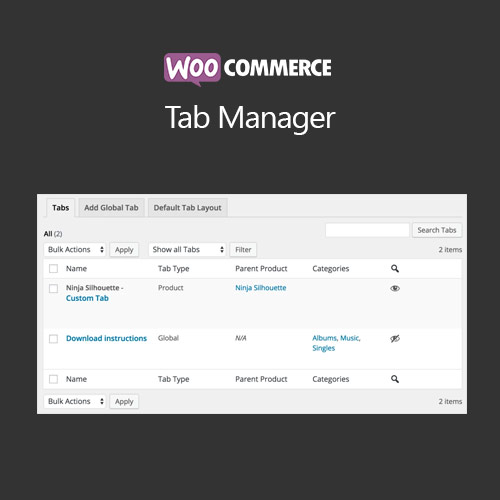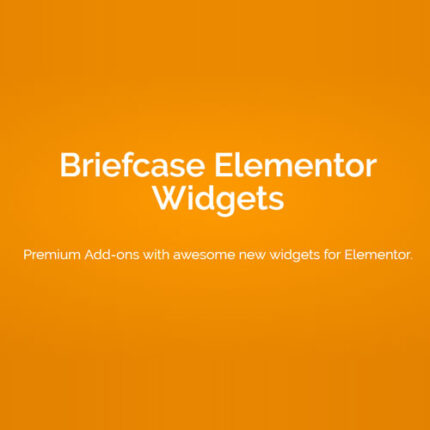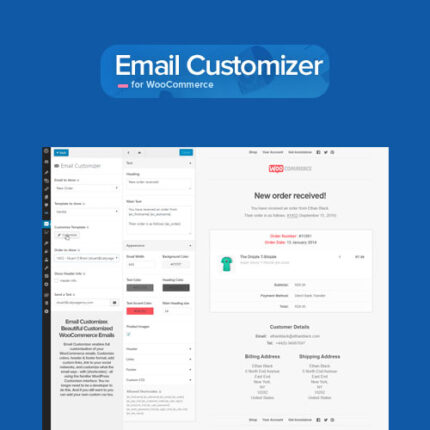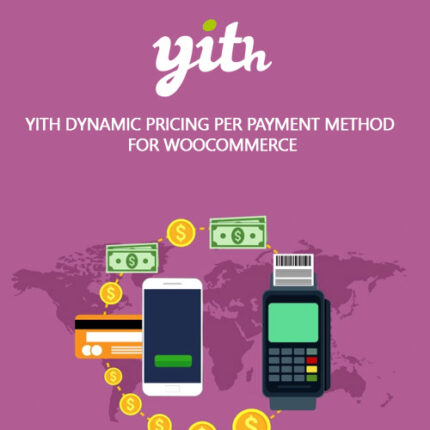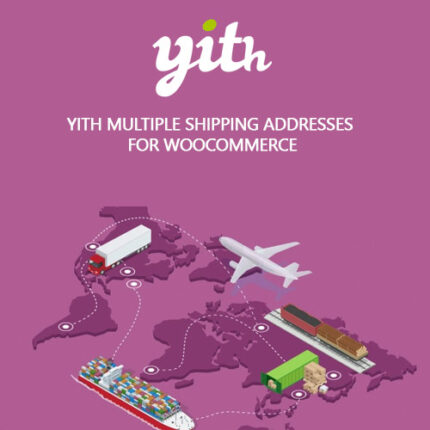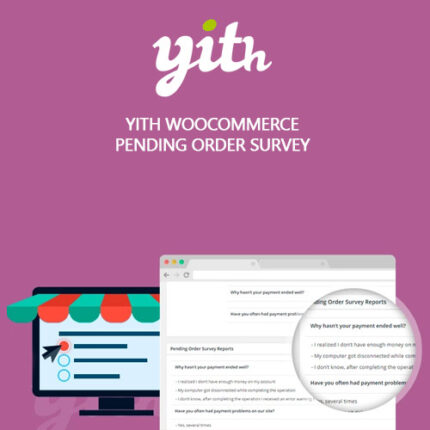WooCommerce Tab Manager
– Very cheap price & Original product !
– 100% Clean Files & Free From Virus
– Unlimited Domain Usage
– Free New Version
– Product Version : 1.16.1
– Product Last Updated : 27.08.2024
– License : GPL
License : GPL
Original price was: $69.99.$2.99Current price is: $2.99.
Description
WooCommerce Tab Manager (GPL)
WooCommerce Tab Manager gives you complete control over product page tabs in WooCommerce. Create, customize, reorder, and remove tabs with an intuitive drag-and-drop interface—no coding required. Perfect for store owners, developers, and agencies that want better product presentation and customer experience. Available at wpshopgpl.com under the GPL license with lifetime free updates and limited email support.
✨ Feature Highlights
✔️ Add unlimited custom tabs to product pages
✔️ Reorder, rename, or remove default WooCommerce tabs
✔️ Global tabs (site-wide) and product-specific tabs
✔️ Drag-and-drop tab management
✔️ Support for shortcodes, media, and custom HTML in tab content
✔️ Role-based visibility for tabs
✔️ Optimized for SEO with better content structure
✔️ 100% GPL – use on unlimited sites
📖 Detailed Overview
By default, WooCommerce product pages are limited to Description, Additional Information, and Reviews. With WooCommerce Tab Manager, you can expand this structure and add unlimited tabs for FAQs, specifications, shipping info, size charts, guides, and more. Tabs can be global (applied to all products) or unique per product. This increases product clarity, improves SEO, and enhances conversions by giving shoppers exactly the info they need, right where they need it.
⚖️ Comparison Table
Feature
WooCommerce Tab Manager
Basic WooCommerce Tabs
Custom tabs per product
✅ Yes
❌ Not supported
Global tabs for all products
✅ Yes
❌ Not supported
Drag-and-drop tab ordering
✅ Yes
❌ Fixed order
Shortcode/media support in tabs
✅ Fully supported
❌ Limited
Role-based visibility
✅ Built-in
❌ Not available
GPL License (Unlimited sites)
✅ Yes
❌ Restricted
🛠️ Installation Guide
Download the WooCommerce Tab Manager ZIP file from wpshopgpl.com.
In WordPress, go to Plugins → Add New → Upload Plugin and upload the ZIP file.
Click Install Now and then Activate.
Navigate to WooCommerce → Tab Manager to configure global tabs.
Edit any product to add or override tabs directly.
📜 Licensing Information
This product is licensed under the GNU General Public License (GPL). You can use it on unlimited websites—personal and client projects. At wpshopgpl.com we provide genuine GPL-licensed WooCommerce extensions with lifetime free updates and limited support via email.
❓ FAQs
1) Can I add tabs globally to all products?
Yes. You can create global tabs that automatically display on all product pages.
2) Can I override tabs for individual products?
Yes. Each product can have unique tabs in addition to or instead of global tabs.
3) Can I reorder the default WooCommerce tabs?
Yes. Drag-and-drop ordering lets you arrange tabs exactly as you want.
4) Can I include shortcodes or HTML?
Yes. Tab content fully supports HTML, media embeds, and shortcodes.
5) Do I receive updates?
Yes. You’ll receive lifetime free updates from wpshopgpl.com.
🚀 Why Choose WooCommerce Tab Manager?
WooCommerce Tab Manager gives you complete flexibility to present your product content in a clear, structured, and conversion-optimized way. From FAQs to shipping policies, size charts to video guides—you control the experience. With GPL licensing, unlimited sites, and lifetime updates, it’s a cost-effective tool for professional WooCommerce stores.
Get WooCommerce Tab Manager today from wpshopgpl.com—unlock unlimited product tabs and create product pages that truly convert. ✅
Features
 Licence: GPL (General Public License)
Licence: GPL (General Public License)
 Updates: Free Lifetime Updates
Updates: Free Lifetime Updates
 Installation: Easy to Install and Use
Installation: Easy to Install and Use
 Customization: 100% Customizable
Customization: 100% Customizable
 Access: Instant Download After Purchase
Access: Instant Download After Purchase