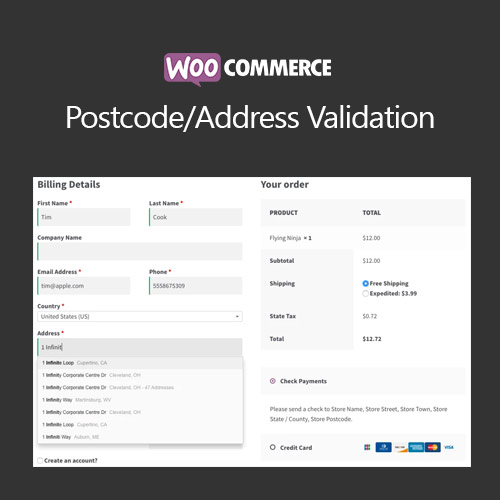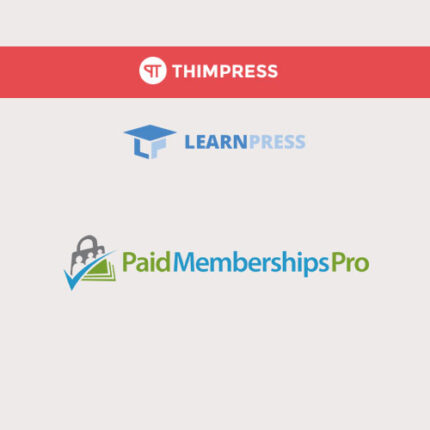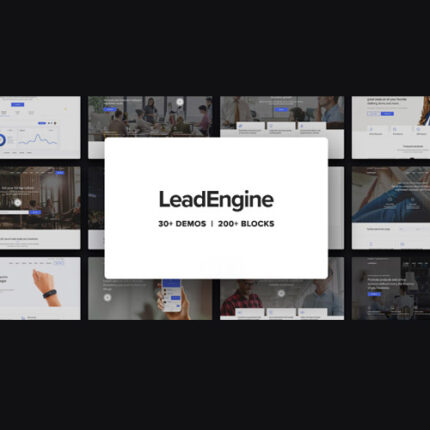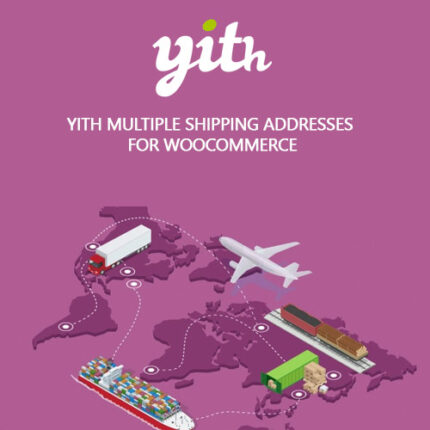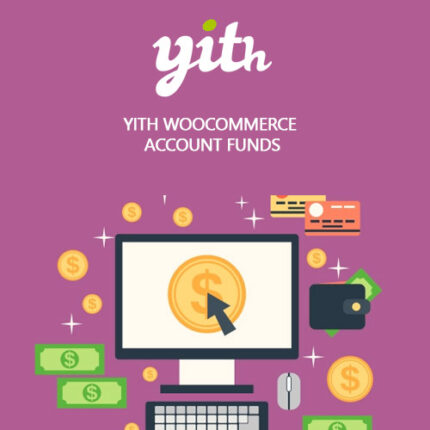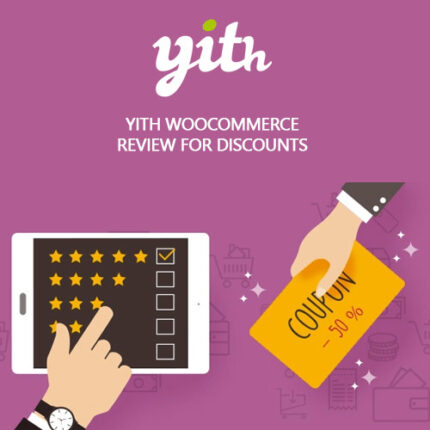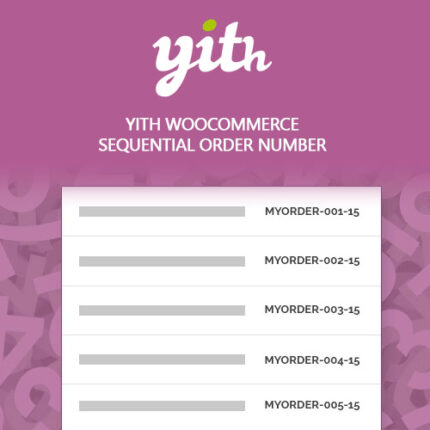WooCommerce Postcode/Address Validation
– Very cheap price & Original product !
– 100% Clean Files & Free From Virus
– Unlimited Domain Usage
– Free New Version
– Product Version : 2.11.3
– Product Last Updated :27.08.2024
– License : GPL
License : GPL
Original price was: $69.99.$2.99Current price is: $2.99.
Description
WooCommerce Postcode/Address Validation (GPL)
Feature Highlights
📍 Live postcode & address validation at checkout to prevent failed deliveries
🧠 Autocomplete suggestions for street, city, state, and postcode
🌍 Supports major validation providers (e.g., Google Places, Loqate) where available
✅ Country-aware formats & field validation for higher data accuracy
🛒 Faster checkout with fewer keystrokes and reduced cart abandonment
📦 Better shipping rate accuracy and fewer return-to-sender issues
🧩 Compatible with most checkout/custom field & shipping plugins
🔓 100% GPL — unlimited sites with lifetime free updates
Detailed Overview
WooCommerce Postcode/Address Validation improves your checkout by validating and autocompleting customer addresses in real time. Customers select accurate, provider-verified suggestions as they type, while the plugin enforces country-specific formats and required fields. The result: fewer delivery errors, fewer support tickets, and a smoother path to purchase.
Whether you ship locally or worldwide, clean address data helps carriers calculate correct rates and deliver on time. This extension is ideal for stores that want to lower shipping costs, reduce returns, and increase conversion with a faster, more reliable checkout experience.
Comparison Table
Capability
Postcode/Address Validation
Default WooCommerce
Live address autocomplete
✔️ Yes (provider-backed)
❌ No
Country-aware field validation
✔️ Built-in rules
⚠️ Basic
Reduced failed deliveries
✔️ Verified data
❌ Manual entry errors
Checkout speed
✔️ Fewer keystrokes
❌ Slower typing
GPL & lifetime updates
✔️ Unlimited sites
❌ Often restricted
Installation Guide
Download WooCommerce Postcode/Address Validation (GPL) from wpshopgpl.com.
In WordPress, go to Plugins > Add New > Upload Plugin and upload the ZIP.
Click Install Now and then Activate.
Open WooCommerce > Settings and locate the Address Validation (or Integration) tab.
Choose your provider (e.g., Google Places/Loqate) and enter API credentials.
Enable autocomplete/validation for Billing and/or Shipping, save, and test a checkout.
Licensing Information
Distributed by wpshopgpl.com under the GNU General Public License (GPL)
Features
 Licence: GPL (General Public License)
Licence: GPL (General Public License)
 Updates: Free Lifetime Updates
Updates: Free Lifetime Updates
 Installation: Easy to Install and Use
Installation: Easy to Install and Use
 Customization: 100% Customizable
Customization: 100% Customizable
 Access: Instant Download After Purchase
Access: Instant Download After Purchase