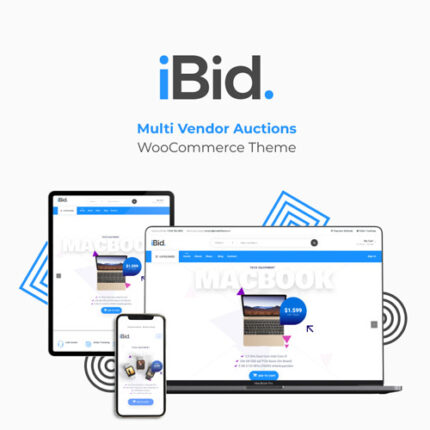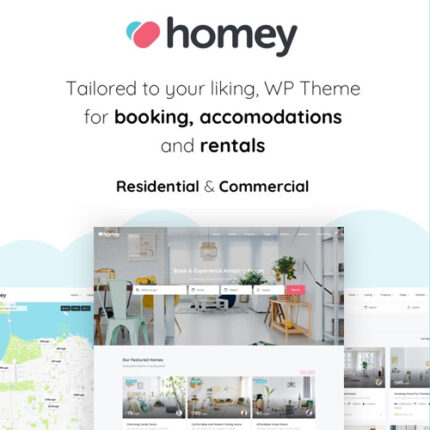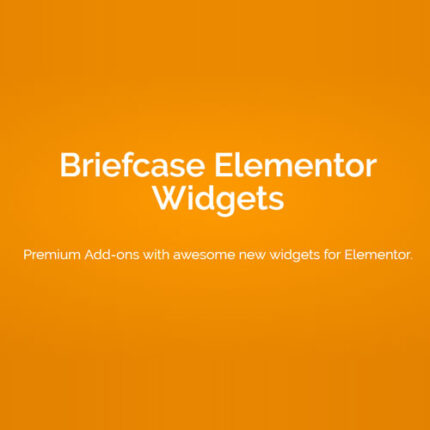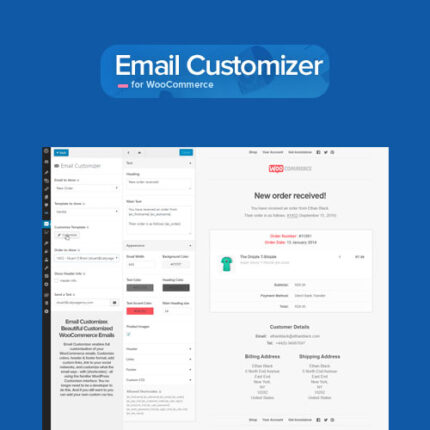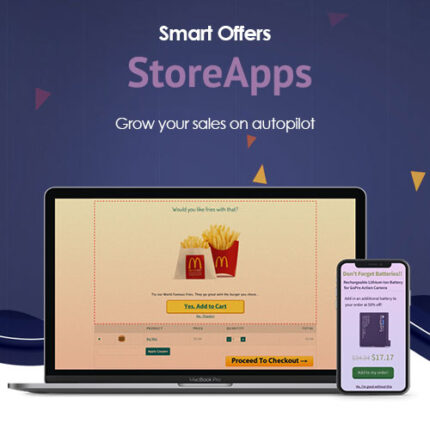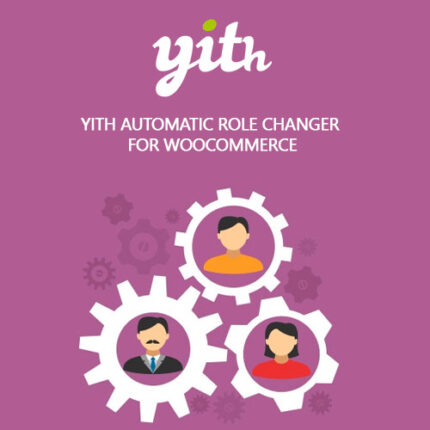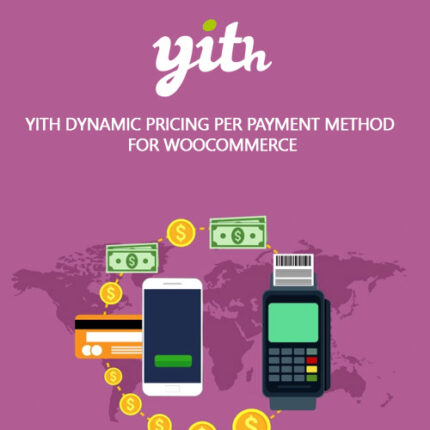WooCommerce Point of Sale (POS)
– Very cheap price & Original product !
– 100% Clean Files & Free From Virus
– Unlimited Domain Usage
– Free New Version
– Product Version : 6.4.0
– Product Last Updated : 23.05.2024
– License : GPL
License : GPL
Original price was: $69.99.$12.99Current price is: $12.99.
Description
WooCommerce Point of Sale (POS)
WooCommerce Point of Sale (POS) is a powerful plugin designed to turn your WooCommerce store into a fully functional point of sale system. Whether you run a physical retail store, a pop-up shop, or manage multiple locations, WooCommerce POS enables you to handle in-store transactions with ease while seamlessly syncing with your online store. With intuitive sales management, inventory control, and customer tracking features, this plugin ensures your physical and online operations work harmoniously together.
🌟 Feature Highlights
🛒 Seamless WooCommerce Integration – Fully integrates with your WooCommerce store, syncing products, customers, and orders between your online and physical stores.
💳 Flexible Payment Options – Accept a variety of payment methods including cash, credit cards, and other custom payment gateways.
🔄 Real-Time Inventory Sync – Automatically update inventory levels in real-time across both your physical store and online shop after each sale.
📊 Sales and Reporting – Generate detailed reports on sales, product performance, and customer activity to help you make data-driven business decisions.
🧑💻 User-Friendly Interface – Easy-to-use interface designed for quick adoption by your sales team, enabling fast transactions and efficient store management.
📱 Mobile-Friendly – Compatible with mobile devices and tablets, allowing you to manage your POS from anywhere in your store.
📈 Customer Management – Track customer purchases, manage customer data, and apply discounts or loyalty rewards directly from the POS system.
🔒 Secure Transactions – All transactions are securely processed, ensuring customer data and payment information are protected.
📜 Detailed Overview
WooCommerce Point of Sale (POS) is designed to simplify the management of in-store sales, ensuring that both physical and online transactions are fully synchronized. The plugin allows you to process sales quickly and efficiently at the checkout counter while managing inventory, tracking customer purchases, and handling payments with ease.
With its real-time inventory syncing, WooCommerce POS ensures that your online and offline stores are always up to date. When a product is sold in your physical store, the stock is automatically adjusted in your online store, and vice versa. This eliminates the risk of overselling and allows you to track your inventory seamlessly across all platforms.
In addition to sales processing, WooCommerce POS comes with advanced reporting tools to help you analyze your sales performance. You can generate reports on daily, weekly, or monthly sales, product trends, and customer purchasing habits, providing valuable insights into your business.
Whether you need to process transactions on a desktop, tablet, or mobile device, WooCommerce POS adapts to your workflow, providing flexibility and ease of use for your staff. This is the ideal solution for anyone looking to run a hybrid online and offline business with a seamless sales experience.
📊 WooCommerce Point of Sale (POS) vs Competitors
Feature
WooCommerce Point of Sale (POS)
Other POS Solutions
Seamless WooCommerce Integration
✔ Syncs products, customers, and orders with your WooCommerce store
⚠ May require third-party tools or manual syncing
Real-Time Inventory Sync
✔ Automatically updates inventory levels across all platforms
⚠ Limited or manual inventory syncing options
Sales & Reporting
✔ Generate detailed sales reports and analytics
⚠ Basic or no reporting features
Mobile-Friendly
✔ Fully responsive, works on tablets and mobile devices
⚠ Limited mobile optimization
Payment Flexibility
✔ Accept a variety of payment methods, including credit cards and cash
⚠ Limited payment options or requires additional integrations
Ease of Use
✔ Intuitive user interface for quick and easy adoption
⚠ More complex setup or harder for employees to use
⚙️ Installation Guide
Download the WooCommerce Point of Sale (POS) plugin ZIP file after purchase.
Log in to your WordPress dashboard.
Navigate to Plugins > Add New.
Click Upload Plugin, select the downloaded ZIP file, and click Install Now.
Activate the plugin after installation.
Go to WooCommerce > Settings > POS to configure the plugin for your store’s needs.
Start processing sales and managing inventory with your new POS system!
📄 Licensing Information
WooCommerce Point of Sale (POS) is licensed under the GPL license, meaning you can use it on an unlimited number of websites, both personal and commercial. Upon purchase, you will receive:
✅ Lifetime free updates
✅ Full access to plugin files
✅ 100% GPL-compliant
✅ Instant download access
❓ Frequently Asked Questions
1. Can I use WooCommerce POS with my existing WooCommerce store?
Yes, WooCommerce POS integrates directly with your existing WooCommerce store, so there’s no need to set up a new platform or database.
2. What payment methods can I accept through WooCommerce POS?
WooCommerce POS supports a variety of payment methods, including cash, credit cards, and WooCommerce-supported payment gateways such as PayPal, Stripe, and others.
3. How does inventory syncing work?
When a product is sold in your physical store using WooCommerce POS, the inventory is automatically updated in your online store, and vice versa. This ensures accurate stock levels across both platforms.
4. Is WooCommerce POS mobile-friendly?
Yes, the plugin is fully responsive, and it works seamlessly on mobile devices and tablets, giving you flexibility to use it anywhere in your store.
5. How do I get support for the plugin?
We offer limited email support for installation, setup, and troubleshooting. If you encounter any issues, feel free to contact our support team for assistance.
💡 Why Choose WooCommerce Point of Sale (POS)?
WooCommerce Point of Sale (POS) is the perfect solution for anyone who wants to manage both online and offline transactions in a seamless, efficient way. With real-time inventory syncing, flexible payment options, and powerful reporting tools, this plugin allows you to run a smooth and profitable retail operation. Whether you have a single brick-and-mortar location or multiple stores, WooCommerce POS helps you keep your business organized and your sales flowing.
🚀 Start Streamlining Your Retail Operations Today
Transform your WooCommerce store into a fully integrated point of sale system with WooCommerce Point of Sale (POS). Download now from wpshopgpl.com and enjoy lifetime updates, full GPL freedom, and all the tools you need to run a successful retail business.
Features
 Licence: GPL (General Public License)
Licence: GPL (General Public License)
 Updates: Free Lifetime Updates
Updates: Free Lifetime Updates
 Installation: Easy to Install and Use
Installation: Easy to Install and Use
 Customization: 100% Customizable
Customization: 100% Customizable
 Access: Instant Download After Purchase
Access: Instant Download After Purchase