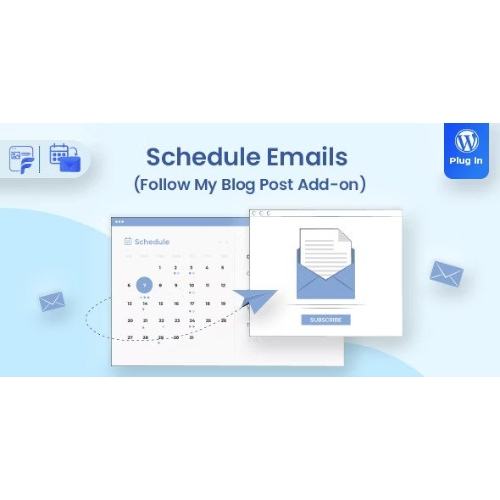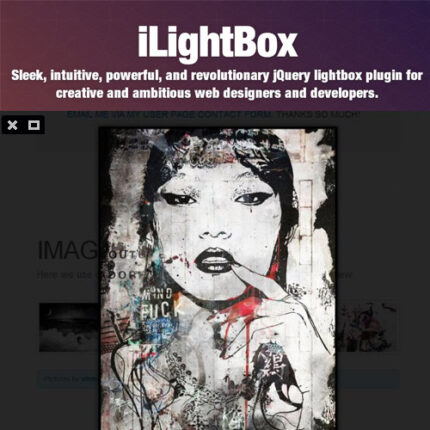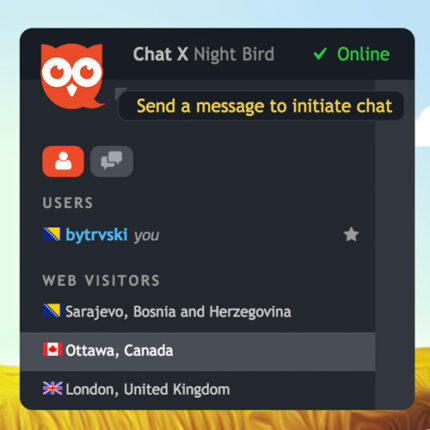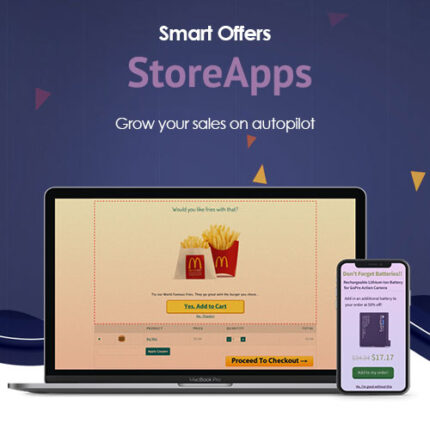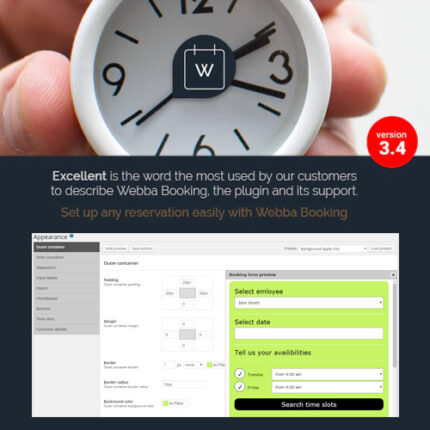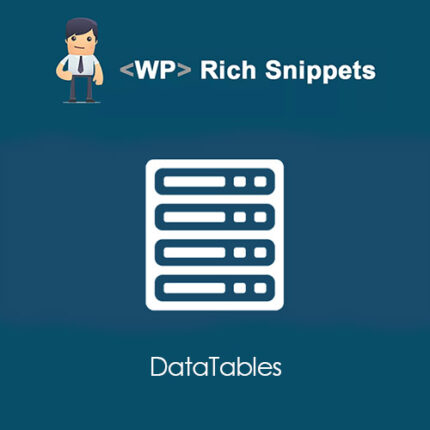Schedule Emails – Follow My Blog Post add-on
– Very cheap price & Original product !
– 100% Clean Files & Free From Virus
– Unlimited Domain Usage
– Free New Version
– Product Version : 1.2.4
– Product Last Updated : 21.05.2025
– License : GPL
License : GPL
Original price was: $69.99.$2.99Current price is: $2.99.
Description
Schedule Emails – Follow My Blog Post Add-on
Schedule Emails – Follow My Blog Post Add-on lets you automate and precisely time email notifications for post updates, new comments, and author replies in WordPress. Built for publishers, agencies, and developers using the Follow My Blog Post plugin, this add-on adds flexible send windows, batching, and throttling—so subscribers get messages at the perfect time without overwhelming your server. Available on wpshopgpl.com with lifetime free updates and limited support via email.
Feature Highlights
✔️ Timed Delivery: Schedule notifications for optimal hours (e.g., 9:00–11:00) or specific days.
✔️ Batch & Throttle: Send in controllable batches (e.g., 100/min) to avoid rate limits.
✔️ Queue Management: Pause, resume, or clear pending emails from a clean dashboard.
✔️ Rules per Post Type: Different schedules for posts, pages, custom post types, or comments.
✔️ Timezone-Aware: Deliver based on your site timezone or subscriber local time (optional).
✔️ Smart Deduplication: Prevent duplicate sends for rapid edits or bulk updates.
✔️ Logging & Status: View sent, queued, failed, with retry options and exportable logs.
✔️ 100% GPL: Unlimited sites with lifetime updates from wpshopgpl.com.
Detailed Overview
The default Follow My Blog Post workflow sends immediately when content changes—great for urgency, but not always for engagement. Schedule Emails adds a reliable job queue and scheduler so you can time notifications for when readers are most responsive, batch large lists to respect SMTP/API limits, and keep your deliverability strong. Developers get hooks and filters, while marketers get clear controls for timing, frequency, and targeting—all without touching code.
Comparison Table
Capability
With Schedule Emails Add-on
Follow My Blog Post (Base)
Send Windows & Day Scheduling
✔️ Custom windows & weekdays
❌ Immediate send only
Batching / Throttling
✔️ Adjustable batch size & rate
❌ Not available
Queue Controls (pause/resume)
✔️ Full queue management
⚠️ Limited control
Per-Type Rules (posts/comments/CPT)
✔️ Granular rules
⚠️ Global behavior
Detailed Logs & Retries
✔️ Included
⚠️ Basic
GPL & Lifetime Updates
✔️ Yes (wpshopgpl.com)
—
Installation Guide
Download the Schedule Emails – Follow My Blog Post Add-on ZIP from your wpshopgpl.com account.
In WordPress, go to Plugins → Add New → Upload Plugin, upload the ZIP, then Install and Activate.
Ensure the Follow My Blog Post core plugin is installed and active.
Navigate to Settings → Follow My Blog Post → Scheduling.
Configure send windows, batch size, rate limit, and per-type rules.
Save settings and run a quick test using a draft post and a test subscriber.
Licensing Information
This add-on is distributed under the GNU General Public License (GPL). Use on unlimited websites, modify freely, and deploy for clients. Purchases from wpshopgpl.com include lifetime free updates and limited support via email for installation and general usage.
FAQs
1) Do I need the Follow My Blog Post plugin installed?
Yes. This is an add-on and requires the core Follow My Blog Post plugin to function.
2) Will scheduled sends queue if my site goes to sleep?
Yes. The add-on uses WP-Cron/Action Scheduler. For best reliability, we recommend a real cron job or uptime monitor ping.
3) Can I avoid hitting my SMTP/API limits?
Absolutely—set batch size and rate limits (e.g., 100 emails every 60 seconds) to stay within provider thresholds.
4) Does it support comment/author-reply notifications?
Yes. You can create separate schedules for post updates, new comments, and author replies.
5) Can I pause a campaign mid-send?
Yes. Pause, resume, or cancel directly from the queue manager; failed items can be retried.
6) Is it compatible with SMTP plugins and email services?
Yes. It works with popular SMTP plugins and transactional services (e.g., SendGrid, Amazon SES, Mailgun) via your existing mailer setup.
Why Choose Schedule Emails – Follow My Blog Post Add-on?
Timing is everything. This add-on gives you control over when and how notifications go out—improving open rates, protecting deliverability, and keeping servers stable. It’s a production-ready scheduling layer purpose-built for Follow My Blog Post, trusted by WordPress professionals who need predictable, scalable sending.
Start Sending at the Perfect Time
Upgrade your notification workflow today. Get Schedule Emails – Follow My Blog Post Add-on from wpshopgpl.com and enjoy GPL freedom, lifetime free updates, and precise, reliable email scheduling that grows with your site.
Features
 Licence: GPL (General Public License)
Licence: GPL (General Public License)
 Updates: Free Lifetime Updates
Updates: Free Lifetime Updates
 Installation: Easy to Install and Use
Installation: Easy to Install and Use
 Customization: 100% Customizable
Customization: 100% Customizable
 Access: Instant Download After Purchase
Access: Instant Download After Purchase