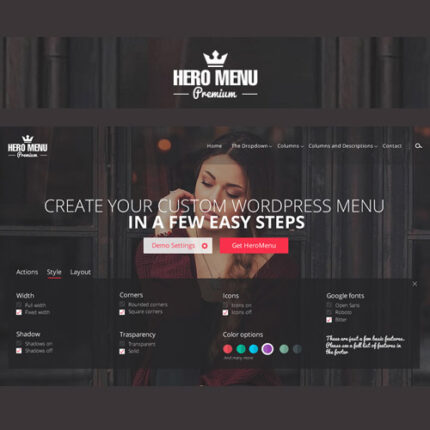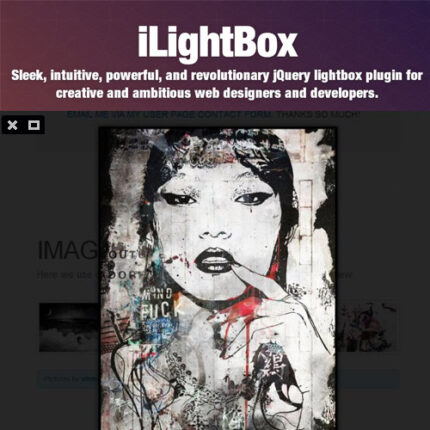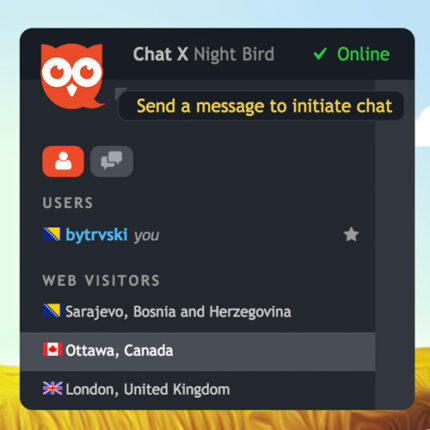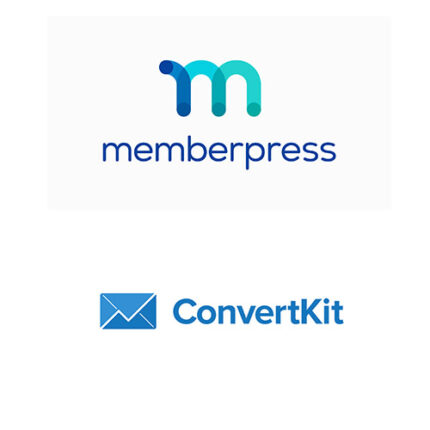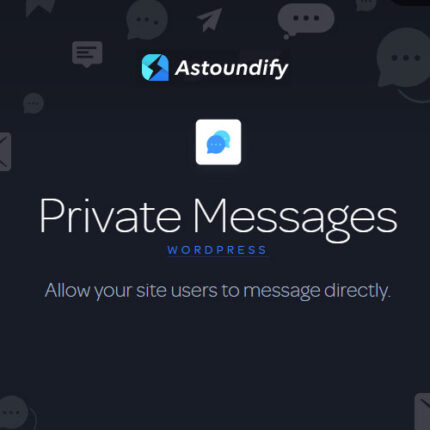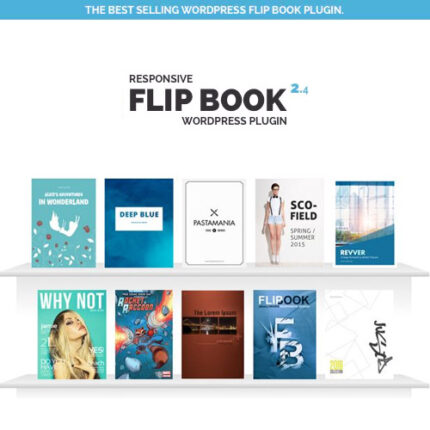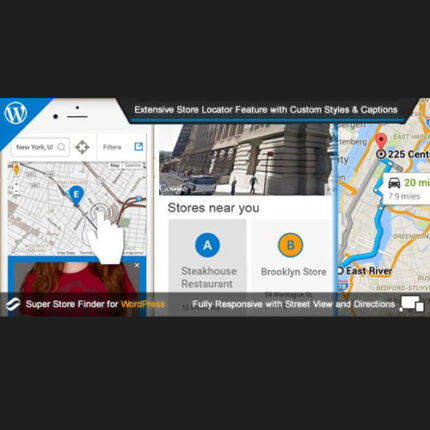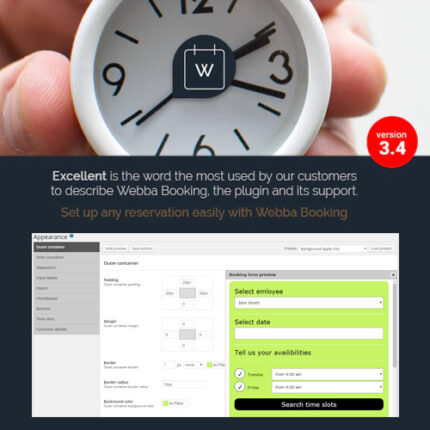Booked – Appointment Booking for WordPress
– Very cheap price & Original product !
– 100% Clean Files & Free From Virus
– Unlimited Domain Usage
– Free New Version
– Product Version : 2.4.4
– Product Last Updated : 21.09.2023
– License : GPL
License : GPL
Original price was: $69.99.$2.99Current price is: $2.99.
Description
Booked – Appointment Booking for WordPress (GPL Licensed)
Booked is a user-friendly and powerful appointment booking plugin for WordPress, designed to help businesses manage appointments and reservations effortlessly. Ideal for service providers, clinics, salons, and consultants, Booked offers an intuitive calendar, customizable booking forms, and smooth scheduling workflows.
This is the GPL licensed version of Booked, including all premium features and extensions — no license key or activation needed. Use it on unlimited websites with lifetime updates from wpshopgpl.com.
🔑 Key Features of Booked
Customizable Booking Calendars: Create unlimited calendars with unique settings and appearance.
Frontend Booking Forms: Easy-to-use forms for clients to book appointments online.
Multiple Booking Agents: Assign appointments to multiple staff or service providers.
Guest Booking: Allow bookings without requiring user registration.
Email Notifications: Automated confirmation, reminder, and cancellation emails.
Custom Fields: Add extra fields to booking forms to collect necessary client information.
Google Calendar Integration: Sync bookings with Google Calendar for seamless scheduling.
Mobile Friendly & Responsive: Booking system looks great and works smoothly on all devices.
🏆 Why Choose Booked?
Booked makes appointment management simple and professional, helping you save time, reduce no-shows, and improve customer satisfaction.
💰 Why Buy from wpshopgpl.com?
Provided under the GNU General Public License (GPL), this version includes all premium features, unlimited site usage, and lifetime updates — securely delivered and verified by wpshopgpl.com at a great price.
📦 What’s Included?
✅ Latest Booked plugin (.zip file)
✅ All premium extensions and features
✅ Documentation and setup guides
✅ Lifetime updates via your wpshopgpl.com account
⚙️ Installation & Usage
Download the booked.zip file from your wpshopgpl.com account.
Go to WordPress Dashboard → Plugins → Add New → Upload Plugin and upload the file.
Activate the plugin and configure your booking calendars and forms.
Start accepting appointments and manage them through the intuitive dashboard.
❓ Frequently Asked Questions
Is Booked compatible with the latest WordPress? ✅ Yes, regularly updated for compatibility.
Is a license key required? ❌ No license or activation needed.
Can I use it on multiple websites? ✅ Yes, unlimited usage allowed under GPL.
Does it support Google Calendar sync? ✅ Yes, seamless integration included.
Is the plugin mobile responsive? ✅ Fully responsive for all devices.
Features
 Licence: GPL (General Public License)
Licence: GPL (General Public License)
 Updates: Free Lifetime Updates
Updates: Free Lifetime Updates
 Installation: Easy to Install and Use
Installation: Easy to Install and Use
 Customization: 100% Customizable
Customization: 100% Customizable
 Access: Instant Download After Purchase
Access: Instant Download After Purchase